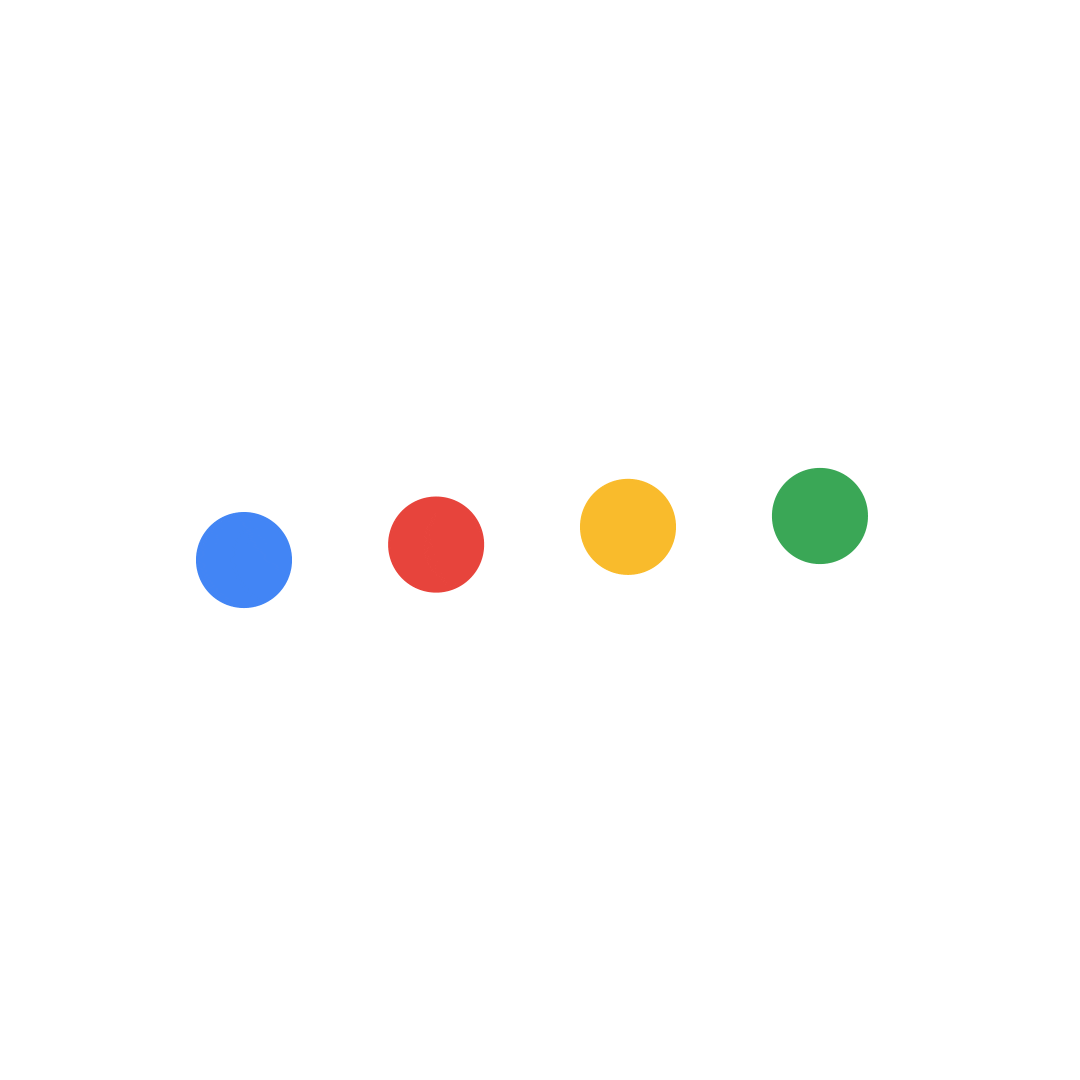Why use Font Awesome?
Using vector icons when developing or performing a Photoshop interface can be a waste of time and loss of performance.
In addition, in web design, Interface developers (or you) use fonts like you to use it as a picture when coding the design you draw.
This again results in an increase in time and performance. Uses fonts instead of pictures. The more pictures on the site, the more this affects the opening speed of your site and causes loss of visitors.
How do we use it?
We can use Font Awesome icons when designing in Photoshop. It’s easy and vectory. So how do we do it?
First, we need to download and install font Awesome font on our computer. You can use this link to download the font. Once you’ve downloaded the font, take out the archive file (.zip).

Enter into the above files only needed in the “otfs” folder for us.

Select all font files (fonts) and click right. Then install the font on your computer by selecting “Install.” Now we can use it in Photoshop. But how are we going to use it?
Open the icons page here on Font Awesome’s official site. Let’s find the icon we want to use here and choose. Let’s copy it later.

Then open the Photoshop program and let’s open the typing tool (the T shortcut key). Let’s choose one of fonts from Font Awesome as follows and paste the icon we previously copied from the site.


That’s the process. If you’re doing this and you’re seeing a square shape. The reason is simple. Of course, the solution is to select the frame that appears in Photoshop and select fontAwesome again from the font above. You’ll see the problem solved.
You can leave your thoughts and problems to interpretation.