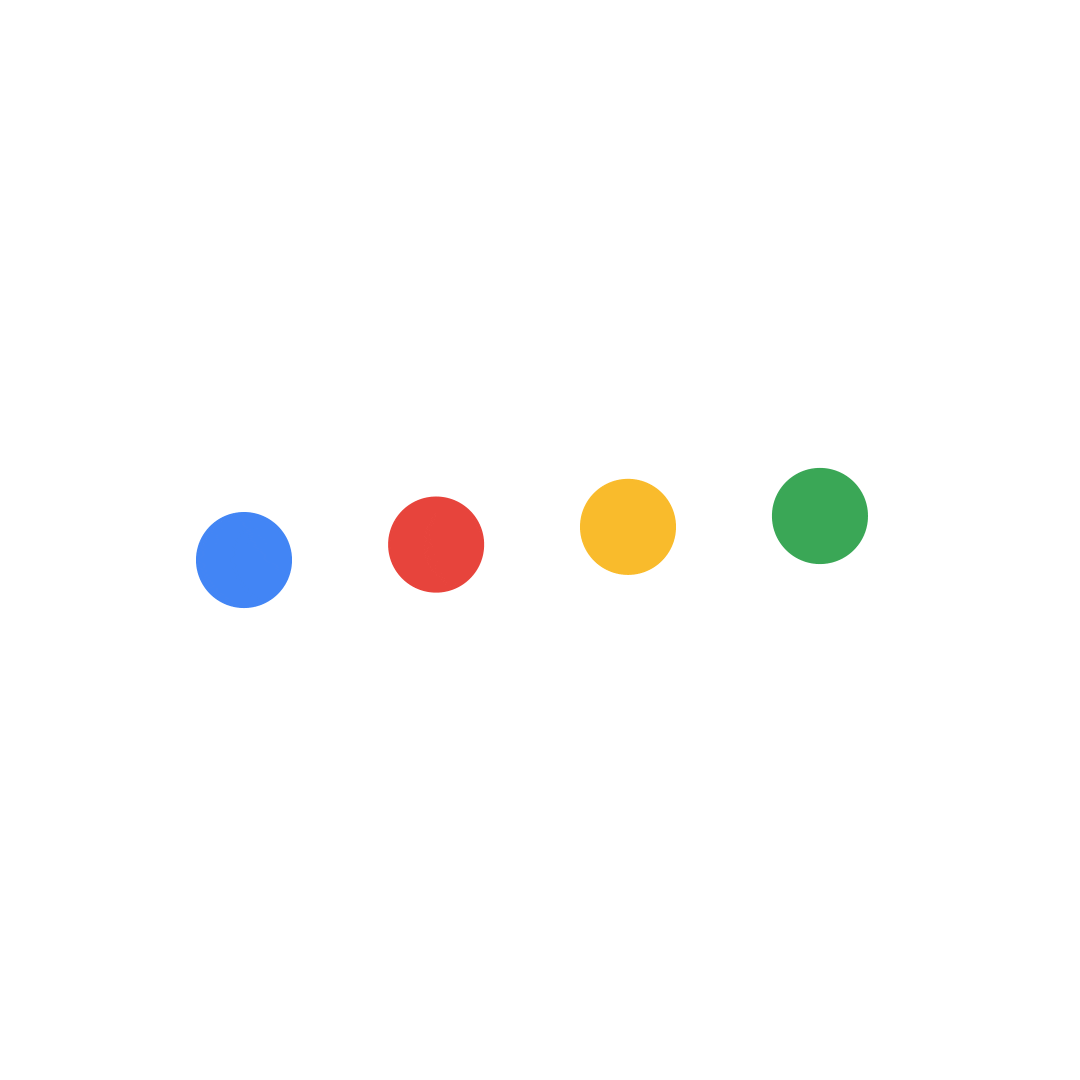Step 1: Go to your Google Account

Once you’ve entered your Google account, look at the menu on the left and choose Data and personalization. This is the section that controls many important settings, including privacy, data storage, and the ability to delete your Gmail account.
In this section, go downstairs and go to the second floor. step.
Step 2: Click Delete account

After we go down, we’re presented with the “Download, delete your data, or create a plan for your data” section.
We’re clicking on a service or delete your account instead. And don’t let it go, let’s remind you that you can delete everything you’ve signed up with Google, including your Gmail account.
Step 3: Choose to delete your Google account

Yes Friends here are 3 places to specification:
- You can delete linked data, such as gmail or youtube, from where I mark red.
- You can back up your data from where I mark green.
- Where I mark black, you completely delete your google account. Let me remind you again that after you do this, all your data will be deleted from your connected accounts and emails.
Friends, if you comment on your problems, as the SharingPark team, we will help you in the fastest form.