Remote access programs are truly excellent applications that make our lives and time easier. Let us explain the necessary information about remote access programs and how to find them.
Remote access programs can handle most of our business without leaving our place in our business life. Let us introduce you to such programs and help you do business while sitting or on the road. Let us describe the remote access programs in sequence.
1.TeamViewer

TeamViewer has a nearly 10-year history of the most experienced remote access programs. Use is a professional program. It offers file transfers in conferences and online presentations without just having remote access.
You can access the program here.
2. Microsoft Remote Desktop
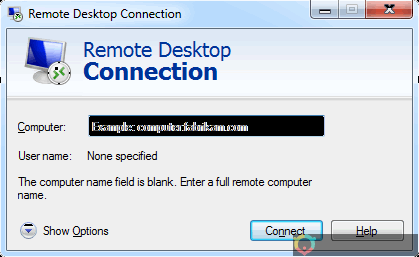
This is one of Microsoft ekrans screen access programs and is compatible with some of Microsoft uygulams applications. To use this program, you need to use Windows Pro. Microsoft Remote Desktop is a robust program.
You can access the program here.
3. Splashtop

If one of the remote access programs Splashtop application is compatible with mobile devices, the beautiful part of the program is a free business environment in the home network is required to pay a fee.
You can access the program here.
4.AeroAdmin
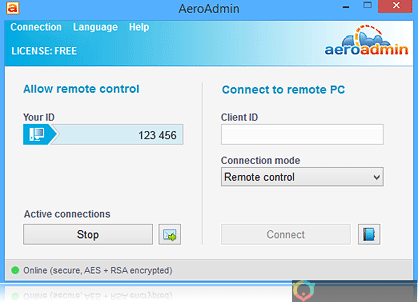
If you look at the picture, the design is reminiscent of TeamViewer. It is a handy access program. A nice addition is that you don’t need to install it. Exe can be run directly by clicking on the extension.
You can access the program here.
5. AnyDesk

AnyDesk, which is one of the remote access programs, is a very successful program. Compatible with mobile devices.
You can access the program here.
We have introduced some remote access programs. I hope it was useful.
Information becomes meaningful as it is shared.








